blender from scratch
1.5 months
Master Blender in just 1.5 months, learn to work with 3D at a basic level and prepare for the advanced course.
level of knowledge:
From scratch
From scratch

4,97
Average grade of lectures and seminars
Based on a survey of 86 students on 06.11.2022

instructor - active professional
$350
Price:
LEAVE AN APPLICATION
A manager will contact you shortly to help you find training.
AUTHOR
COURSE
COURSE
There are no theorists among our teachers, only practitioners with years of experience and industry fame. Here you can read about each of them. Spoiler: they are all cool and knowledgeable about modern technology.
Alexander has a higher art pedagogical education, plus he has been freelancing for over 5 years.
Jim Belik

3d artist
Maxim is a practicing generalist whose work is almost entirely built on Blender. He works in a studio abroad and specializes in animated commercial videos, commercials and explainer videos.
Maxim McJefferson

3d genereralist
COURSE AUTHORS
who would benefit from the course
01
3D and 2D artists, illustrators and motion designers who need to master Blender
Interior designers who want to learn how to visualize their ideas
Indie developers who create low poly toys

blender from scratch
Future students of advanced 3D courses who do not yet have enough knowledge to study
02
03
04
mini-course
training from a practicing teacher
12 pre-recorded lessons with a practical part
6 homework assignments graded by the instructor and many more for self-checking
About the course
This is a course for those who have not yet studied 3D modeling, but want to take the first step. During the course, you will understand how Blender works, learn how to create a model from cube to final render, and also learn UV unwrapping and motion animation.
12 lessons
amount of material
video lectures
format
August 7
start of training
After the course, you can safely take an advanced 3D graphics course like Draft Punk, Styl or Environment Art.
+ homework check

you'll learn




Navigate
in the Blender interface
in the Blender interface
Work with a UV rendition
Create
3D objects
3D objects
Finalize the work
Figure out where the buttons are and what the basic tools are for.
For example, with normals, sculpting, lighting and textures.
And also fix and improve them with reference to real objects.
Photoshop and the simplest animation in Blender will help you with that.
Leave your contacts - we'll send you the program to your mail.
Want to get the full training program?
LEARNING OUTCOME
FREQUENTLY ASKED QUESTIONS
Blender 3.1 and program image 2.8, plus Photoshop no older than 2019.
1.5 months.
You can safely take an advanced course like Draft Punk, Style or Environment Art.